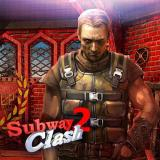World Z Defense - Zombie Defense
Played 121 times.
100% (1/1)
Here’s an engaging and concise **game description** for your zombie defense game:
---
### ?♂️ **Zombie World Defense**
**Zombies have taken over the world!**
Unlock powerful bases and deploy soldiers with unique weapons to fend off the undead. Each soldier has distinct stats like **damage**, **fire rate**, and **reload speed**. Soldiers must return to base to reload before continuing to fight — plan their placements wisely to stop zombies in their tracks.
---
### ? **Key Features:**
* **Strategic Base Placement:**
Unlock and position bases across the map to defend critical cities.
* **Unique Soldier Stats:**
Deploy soldiers with specialized stats, such as **damage**, **fire rate**, and **reload speed**.
* **Reload at Base:**
Soldiers must return to their base to reload — manage their movement for optimal defense.
* **Wave Survival:**
Defeat waves of zombies to earn coins and upgrade your soldiers, bases, and weapons.
* **Global Campaign:**
Defend cities across the world from the zombie apocalypse and stop the undead horde from spreading.
---
### ?️ **How to Play:**
1. **Deploy Soldiers:**
Use the left mouse button to select and place soldiers near bases.
2. **Manage Reloads:**
Soldiers must reload at base before continuing defense. Place them strategically!
3. **Defeat Waves:**
Survive waves of zombies to earn coins. Use them to upgrade soldiers and unlock new bases.
4. **Strategize:**
Choose the right combination of soldiers to overcome tougher zombie types and waves.
---
? **Tip:** Optimize your soldier placement and upgrade strategy to survive the toughest hordes and save humanity!
---
Let me know if you'd like a **control guide** or any additional details!
---
### ?♂️ **Zombie World Defense**
**Zombies have taken over the world!**
Unlock powerful bases and deploy soldiers with unique weapons to fend off the undead. Each soldier has distinct stats like **damage**, **fire rate**, and **reload speed**. Soldiers must return to base to reload before continuing to fight — plan their placements wisely to stop zombies in their tracks.
---
### ? **Key Features:**
* **Strategic Base Placement:**
Unlock and position bases across the map to defend critical cities.
* **Unique Soldier Stats:**
Deploy soldiers with specialized stats, such as **damage**, **fire rate**, and **reload speed**.
* **Reload at Base:**
Soldiers must return to their base to reload — manage their movement for optimal defense.
* **Wave Survival:**
Defeat waves of zombies to earn coins and upgrade your soldiers, bases, and weapons.
* **Global Campaign:**
Defend cities across the world from the zombie apocalypse and stop the undead horde from spreading.
---
### ?️ **How to Play:**
1. **Deploy Soldiers:**
Use the left mouse button to select and place soldiers near bases.
2. **Manage Reloads:**
Soldiers must reload at base before continuing defense. Place them strategically!
3. **Defeat Waves:**
Survive waves of zombies to earn coins. Use them to upgrade soldiers and unlock new bases.
4. **Strategize:**
Choose the right combination of soldiers to overcome tougher zombie types and waves.
---
? **Tip:** Optimize your soldier placement and upgrade strategy to survive the toughest hordes and save humanity!
---
Let me know if you'd like a **control guide** or any additional details!
Instructions:
Here’s a clean and concise **Controls** section to go along with your zombie defense game:
---
### ?️ **Controls**
* **Left Mouse Button:**
* **Select & Deploy Soldiers** – Click to choose a soldier and click again to place them near a base.
* **Interact with UI** – Use to navigate menus, upgrade units, and start waves.
---
Would you like touch controls too for mobile support, or a visual UI layout guide?
---
### ?️ **Controls**
* **Left Mouse Button:**
* **Select & Deploy Soldiers** – Click to choose a soldier and click again to place them near a base.
* **Interact with UI** – Use to navigate menus, upgrade units, and start waves.
---
Would you like touch controls too for mobile support, or a visual UI layout guide?
Categories: